Outlook 2010 – Recall a sent message
Outlook 2010 has a nice feature called “Recall a sent message” . Using this feature, you will be able to either delete or replace the message in the recipients mailbox after the message has been sent (useful in cases where you forgot attachments or want to make changes immediately after the email is sent). But it only works if the message is unread. If the message has already been read, then you cannot recall it and you will get an email indicating that the recall has failed.
So, how do you recall the message ?



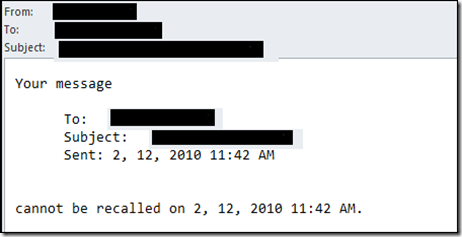
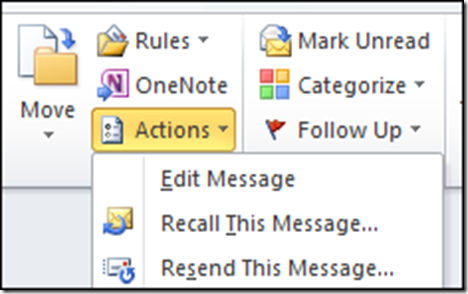
So, how do you recall the message ?
- After an email is sent, go to the “Sent Items” folder
- Click on the message you want to recall to OPEN it
- Click on the file tab on the top left side
- Click on the “Resend or Recall” option in the center pane

- Now you can either “Recall” or “Resend the message”

- Select “Recall this Message” and the following prompt will show up

- At this point, you can specify either to “delete the unread copies of the message” or “delete and do a replace with a new message”
- By clicking the checkbox “Tell me if recall succeeds or fails for each recipient”, you will get an email back indicating the status of the recall
- Below is an example of failed recall which indicates that the message has already been read.
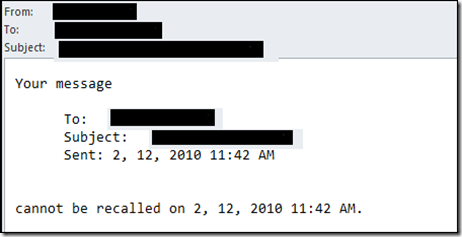
- Clicking on the actions button on top menu bar will also open up recall options
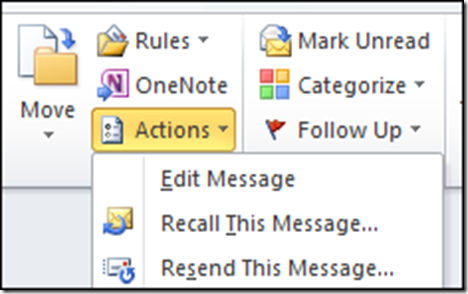


2 comments:
I know many interesting tools,which work with other types of files,but yesterday no one of tools couldn't help me. Unexpectedly my brother came to me and told me about an interesting application,which had solved his problem for seconds and quite easy - lost password for outlook 2007. I tried this tool too and it helped me for a minute and without payment. It restored my damaged outlook password very quickly.
Alexis I found a similar blog on this topic. Blog PST Viewer
Post a Comment