SharePoint 2010 Beta Installation Instructions
Hardware prerequisites
http://technet.microsoft.com/en-us/library/cc262485(office.14).aspx
Below are the Server Requirements
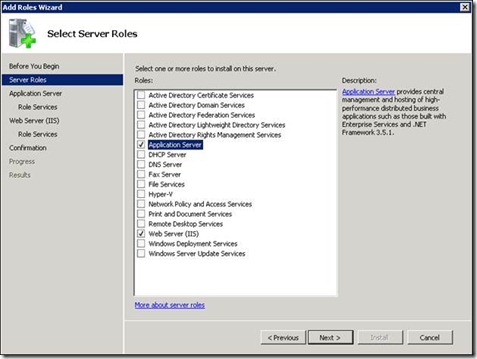
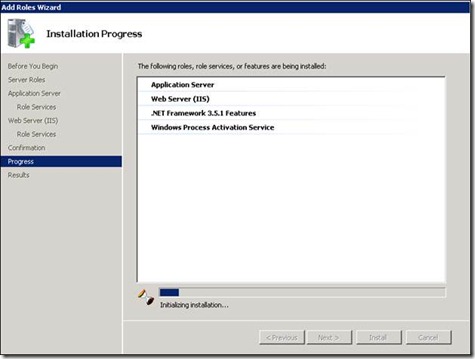
Software prerequisites for SQL Server 2008
· Microsoft SQL Server 2008 SP1
Installation Guide
http://technet.microsoft.com/en-us/library/ee667264(office.14).aspx
http://technet.microsoft.com/en-us/library/cc303420(office.14).aspx
I have few screenshots of the installation procedure here….

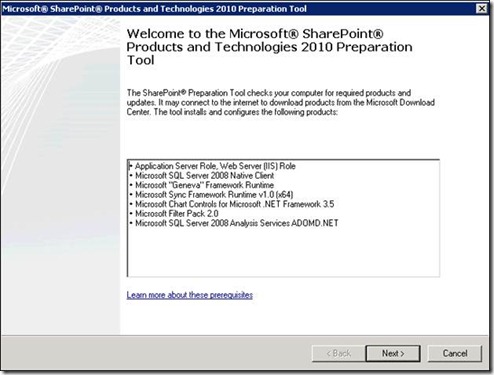
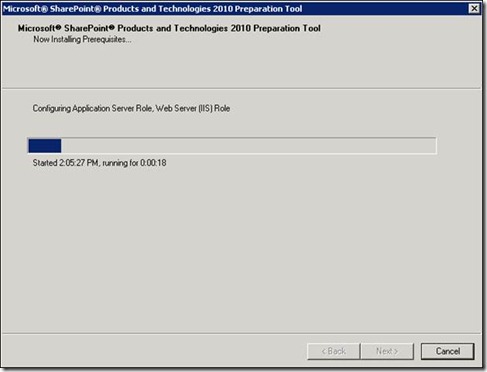
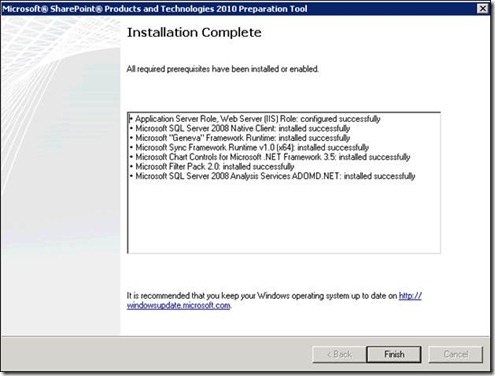
Please enter your product key on the next screen and click next.
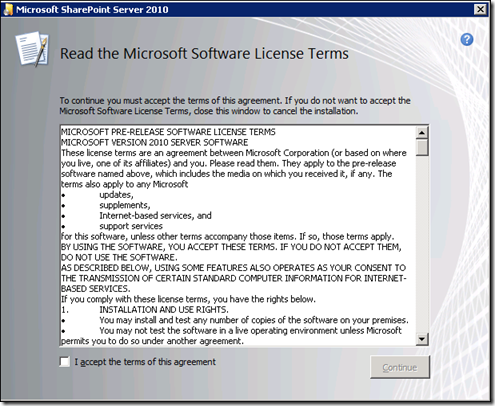
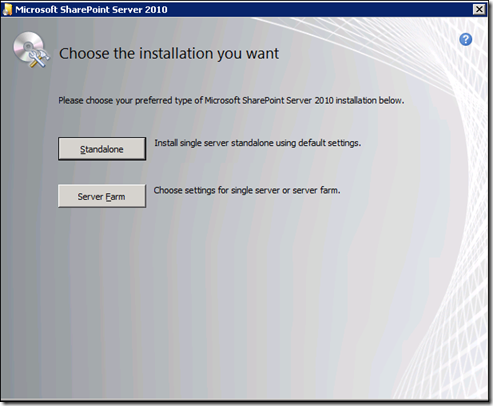
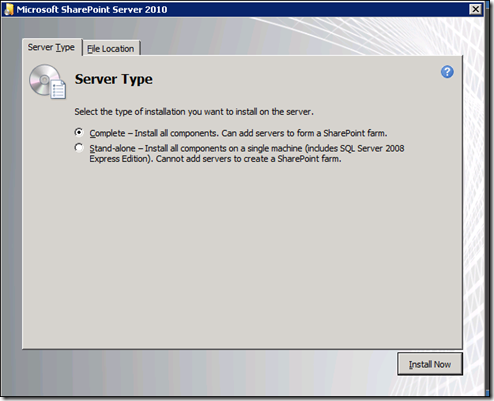
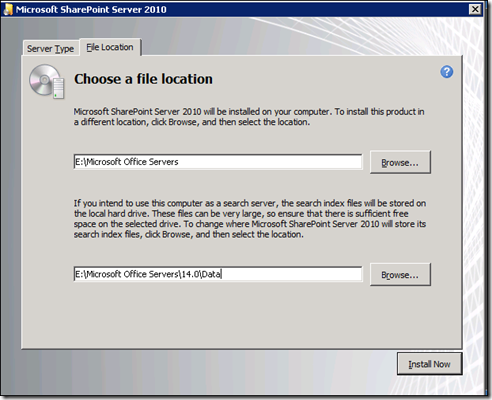
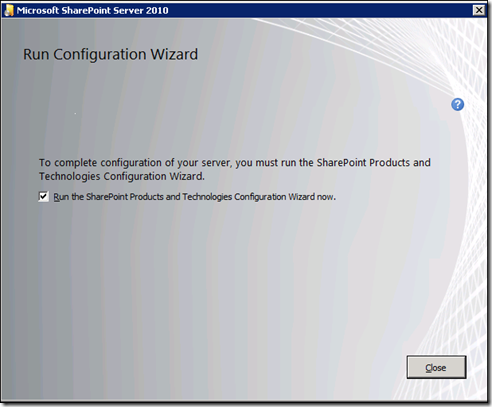
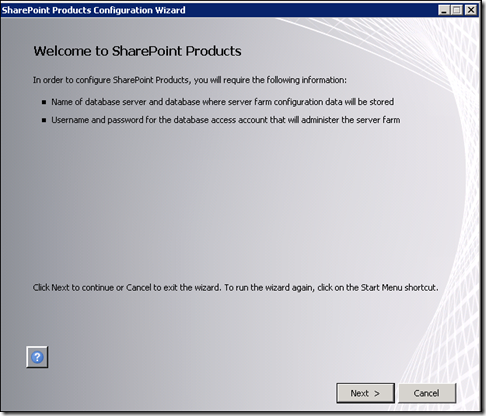
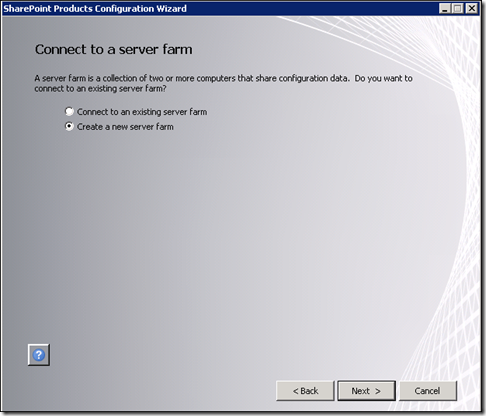
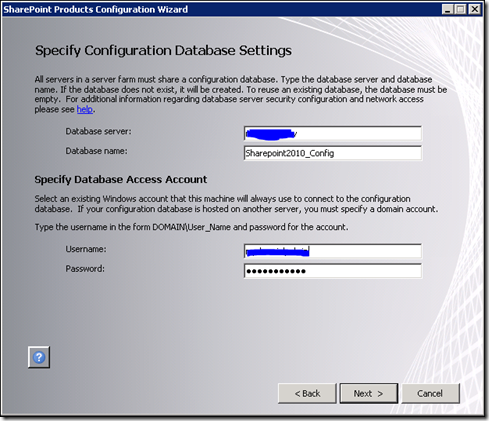
Error: SQL Server at “servername” has an unsupported version 9.0.1399.6. The minimum required SQL server versions are SQL Server 2005 SP3 CU3, version number: 9.0.4220.00 or SQL Server 2008 SP1 CU 2, version number 10.00.2714.00
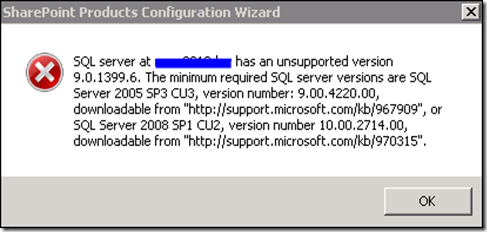
I did not have SQL Server 2008 SP1 installed (though it was mentioned in the Prerequisites) and after installing SP1, I was able to continue the installation.
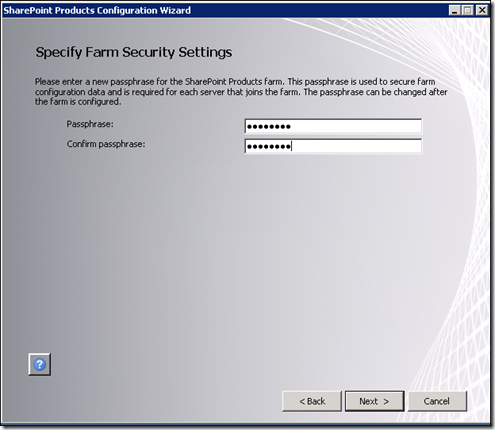
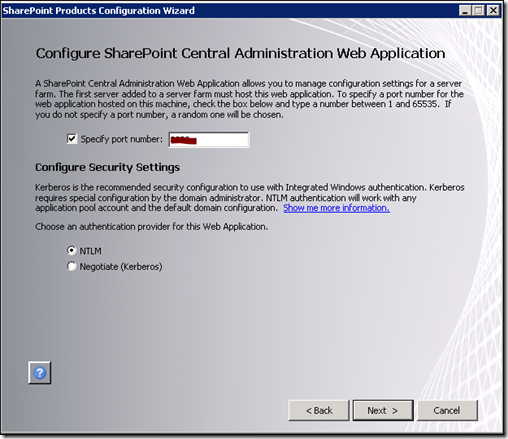
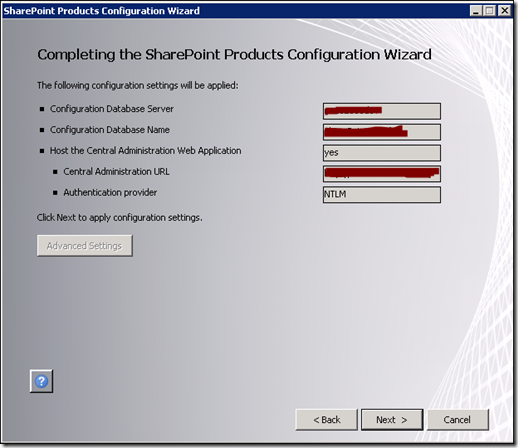
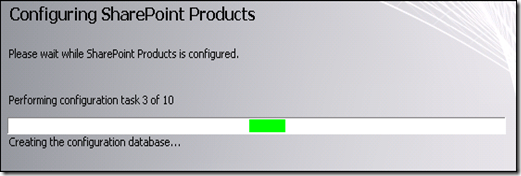
Follow the wizard which opens up after the Central Admin is opened for the first time.
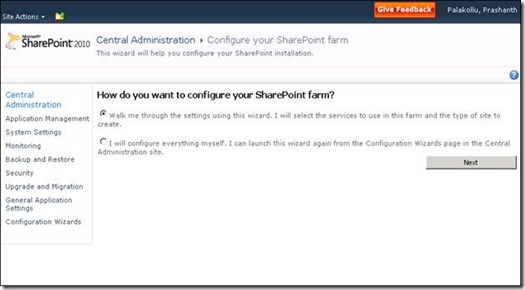
Make sure the above site is added to trusted sites (otherwise you will not be able to perform most of the operations in central admin.
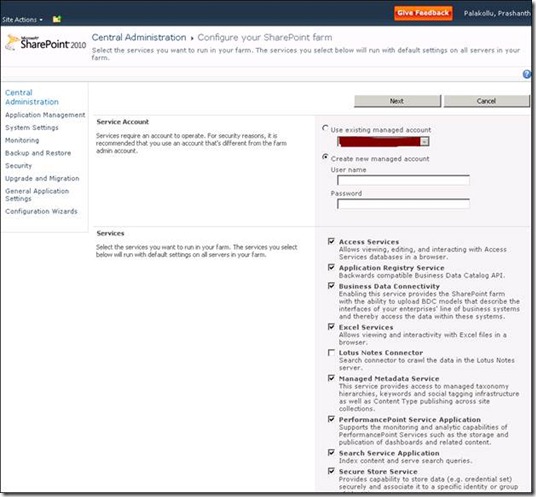
While configuring the services, the below errors occurred:
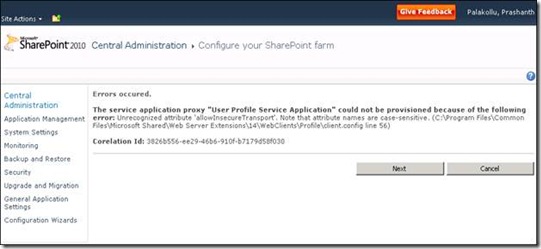
To fix the above issue the WCF Hotfix (KB976462) for Windows Server 2008 R2 needs to be installed. The WCF Hotfix (KB976462) for Windows Server 2008 R2 is available from Microsoft Connect, and can be downloaded here: http://connect.microsoft.com/VisualStudio/Downloads/DownloadDetails.aspx?DownloadID=23806
Download and install the above Hotfix. Once installed, restart the server after installation.
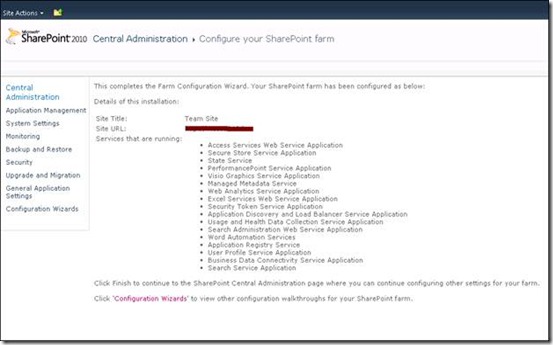
| Component | Minimum requirement |
| Processor | 64-bit, dual processor, 3 GHz |
| RAM | 4 GB for stand-alone or evaluation installation 8 GB for single server and multiple server farm installation for production use |
| Hard disk | 80 GB |
| Other | DVD drive |
Below are the Server Requirements
- Database: 64-bit edition of Microsoft SQL Server 2008 with Service Pack 1 (SP1)
- Web Front End & Application Server features: (The below step is also done by the MOSS 2010 Configuration Tool….Please feel free to jump to the next one)
- Web Server (IIS) role
- Application Server role
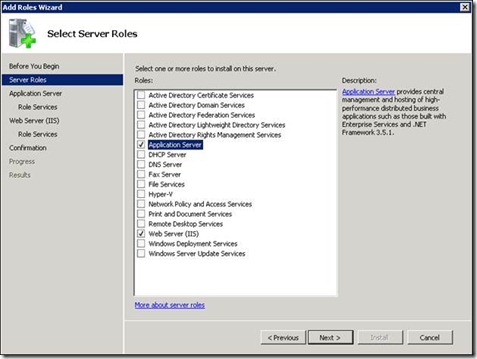
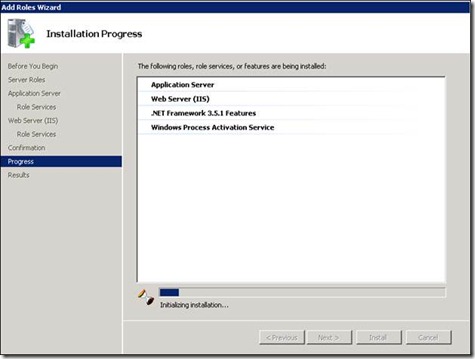
Software prerequisites for SQL Server 2008
· Microsoft SQL Server 2008 SP1
Installation Guide
http://technet.microsoft.com/en-us/library/ee667264(office.14).aspx
http://technet.microsoft.com/en-us/library/cc303420(office.14).aspx
I have few screenshots of the installation procedure here….

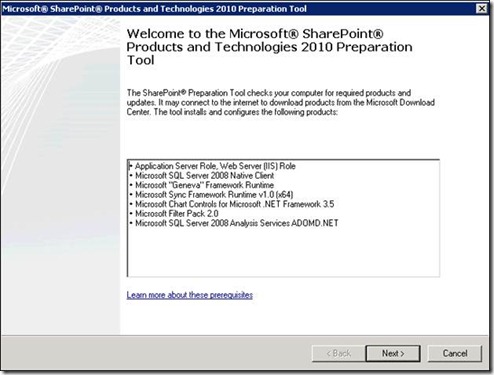
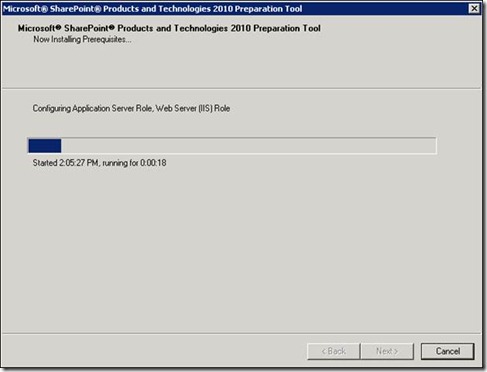
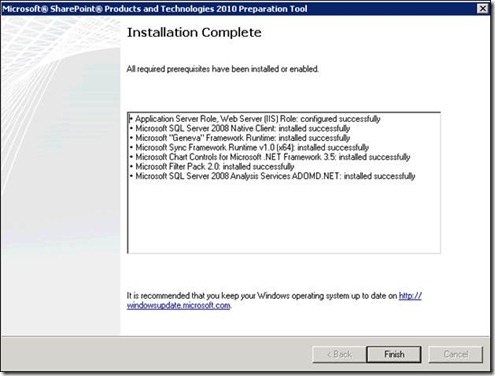
Please enter your product key on the next screen and click next.
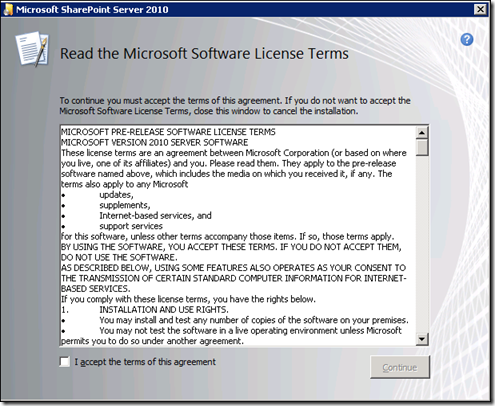
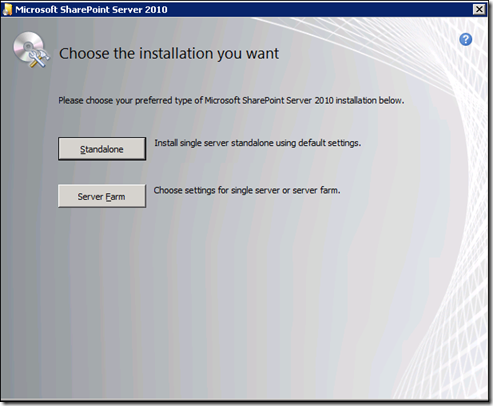
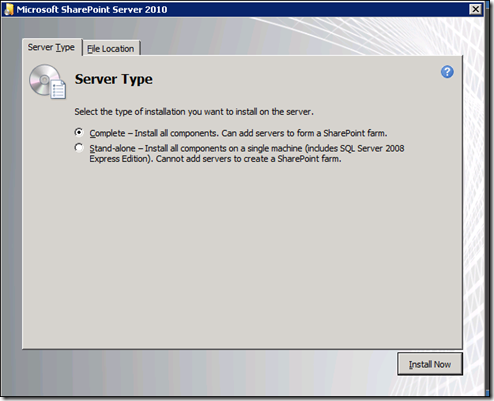
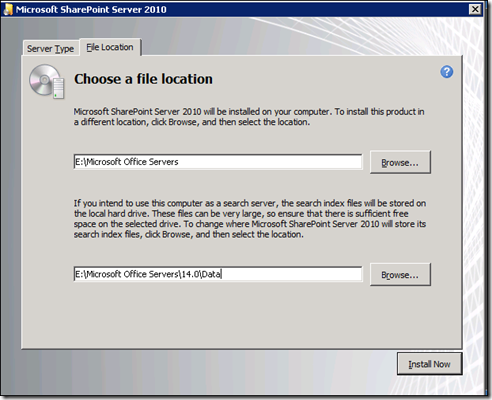
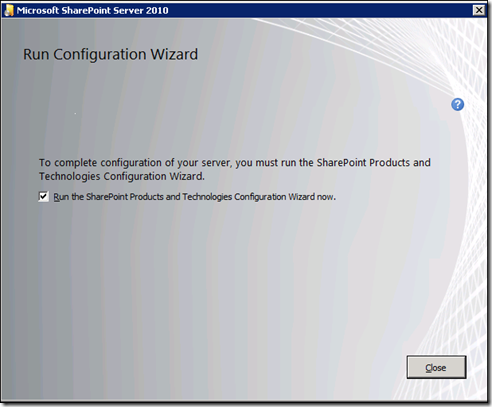
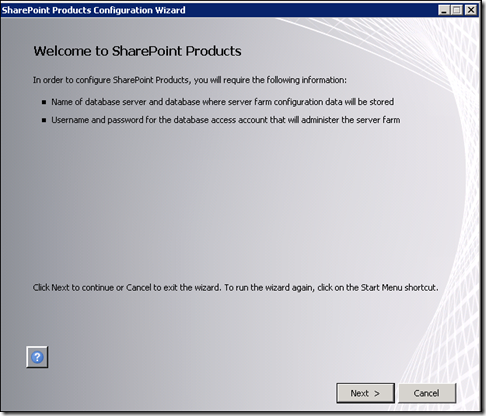
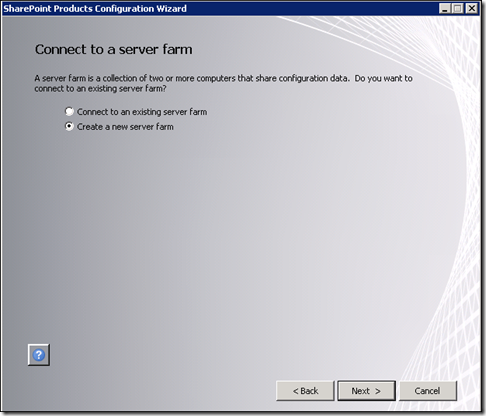
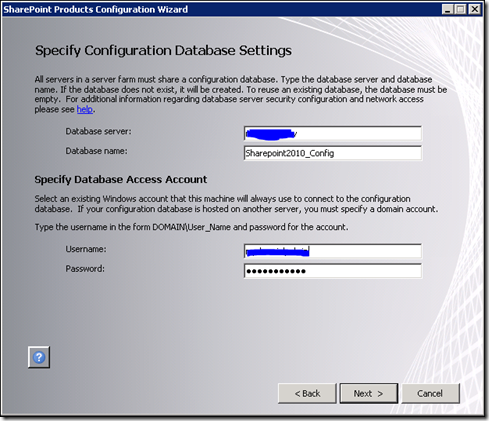
Error: SQL Server at “servername” has an unsupported version 9.0.1399.6. The minimum required SQL server versions are SQL Server 2005 SP3 CU3, version number: 9.0.4220.00 or SQL Server 2008 SP1 CU 2, version number 10.00.2714.00
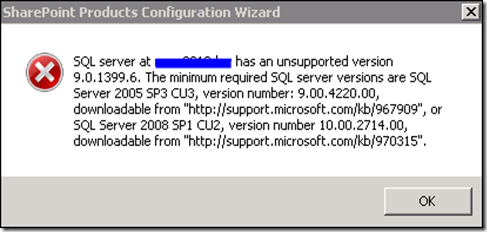
I did not have SQL Server 2008 SP1 installed (though it was mentioned in the Prerequisites) and after installing SP1, I was able to continue the installation.
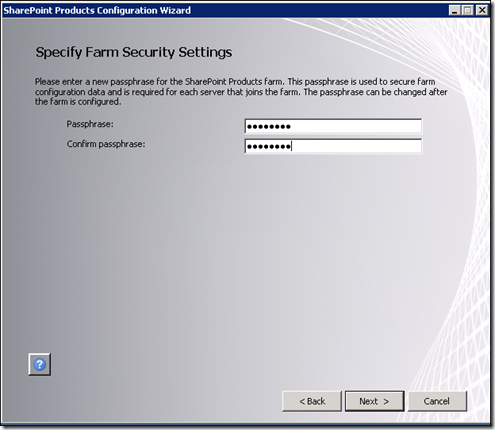
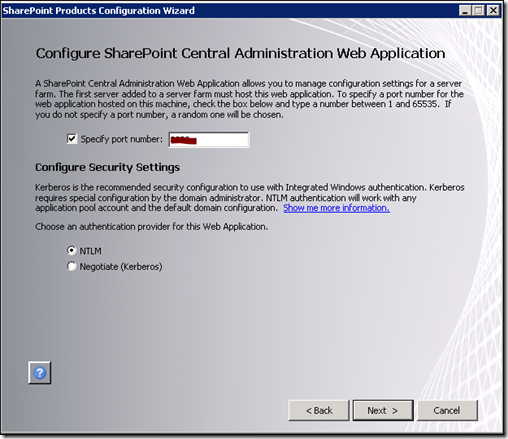
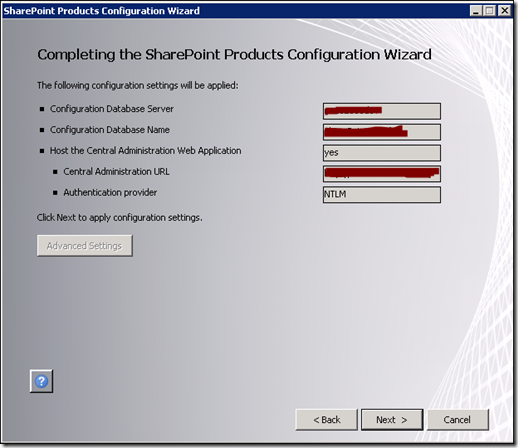
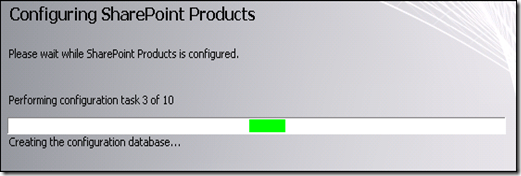
Follow the wizard which opens up after the Central Admin is opened for the first time.
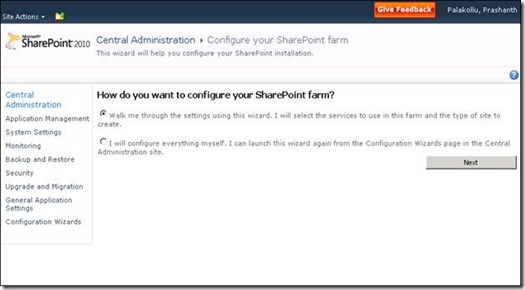
Make sure the above site is added to trusted sites (otherwise you will not be able to perform most of the operations in central admin.
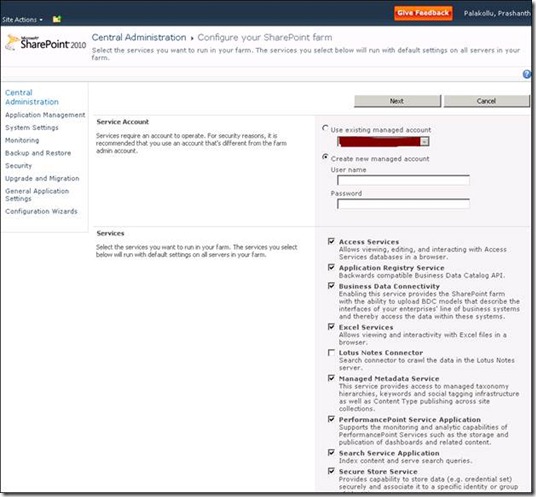
While configuring the services, the below errors occurred:
| The service application proxy "User Profile Service Application" could not be provisioned because of the following error: Unrecognized attribute 'allowInsecureTransport'. Note that attribute names are case-sensitive. (C:\Program Files\Common Files\Microsoft Shared\Web Server Extensions\14\WebClients\Profile\client.config line 56) Corelation Id: 3826b556-ee29-46b6-910f-b7179d58f030 |
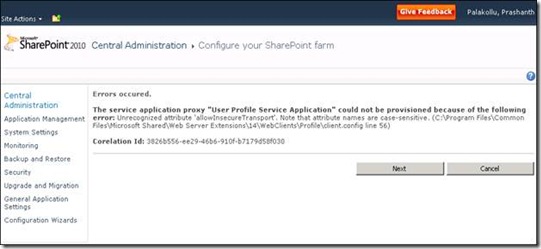
To fix the above issue the WCF Hotfix (KB976462) for Windows Server 2008 R2 needs to be installed. The WCF Hotfix (KB976462) for Windows Server 2008 R2 is available from Microsoft Connect, and can be downloaded here: http://connect.microsoft.com/VisualStudio/Downloads/DownloadDetails.aspx?DownloadID=23806
Download and install the above Hotfix. Once installed, restart the server after installation.
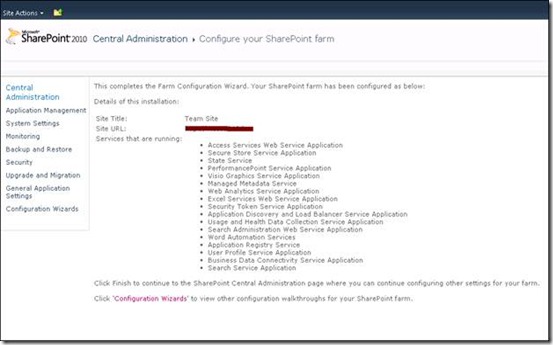

No comments:
Post a Comment